Bug reporting!
Home › Forums › National Cipher Challenge 2018: The Kompromat Files › Bug reporting!
- This topic has 37 replies, 15 voices, and was last updated 7 years, 2 months ago by
Anonymous.
-
AuthorPosts
-
25 Sep 18 at 12:11 pm #35805
Harry
KeymasterGood catch – will get on it. Thank you.Harry
25 Sep 18 at 12:12 pm #35790Anonymous
InactiveThe 2017 site (2017.cipherchallenge.org) is broken. 2016 is fine, but 2017 is an error page. (Chrome version 69.0.3497.100 on Windows 10).
25 Sep 18 at 4:09 pm #35862Anonymous
InactiveIn the Teachers Pack, the ‘Rewards and Prizes’ section says:
Winners will be asked to provide information about how they cracked Challenge 8 in order to verify that their solution is their own work.
Should this now refer to Challenge 10?
EDIT (Harry): YES it should, excellent catch. Thank you!
26 Sep 18 at 11:49 am #35913Anonymous
InactiveI also can’t access the 2017 website but I don’t have an error page, I get the page which this website came up with while you were updating to this new page. This makes me feel like you just moved that exact thing to the 2017.cipherchallenge.org web address and forgot to revert the message saying it is under maintenance?
EDIT, Harry: thanks, this should be working now, though we are having some problems with last year’s leaderboard which may take a while to fix.
28 Sep 18 at 3:04 pm #36030Anonymous
InactiveThe website doesn’t work very well with Internet Explorer, for example the forum comes up as grey text on a black background, text positioning is weird and the dropdown menu arrows are unnecessarily large; it’s not a major problem if it’s just not designed to work (I can use Chrome instead) but in previous years Internet Explorer always has worked.
[EDIT, Harry: Thanks Kalikali, not our intention to break IE. Could you tell us which OS and which version of the OS and IE you are using so we can take a look?]
28 Sep 18 at 3:05 pm #36040Anonymous
InactiveIt may be deliberate, but all the images seem to be the Roman themed ones from last year. Should they have been updated?
28 Sep 18 at 3:07 pm #36476Harry
KeymasterThis is the old enemy of designers everywhere, the browser cache (or, if you are using a local proxy server, some local cache). We have cleared the caches in our server so those images have not been served recently and are a hold over in the ether. Could you try clearing your browser cache and get back to me? Thanks,
Harry
28 Sep 18 at 3:21 pm #36062Anonymous
InactiveThe link on
to get to see the previous years’ challenges is not working.
[Edit, Harry: I think the gremlins have been excised. Could you take a look and see if it is working now? Thank you, Harry]
28 Sep 18 at 5:12 pm #36503Anonymous
InactiveI’m using Windows 7 and Internet Explorer 11 (at least I think I am)
29 Sep 18 at 11:44 am #36540Anonymous
InactiveThe link is still unfortunately not working. I am on a Mac and I have tried it on both safari and firefox, so I believe the problem is coming from the gremlins, who apparently weren’t all captured (By the way, the link it is giving me is
, if it is of any help.
[EDIT, Harry: That link is working for us. If anyone else is having trouble could you let us know by emailing details and a screenshot. Thanks.]
29 Sep 18 at 11:46 am #36555Anonymous
InactiveWhen I sent the link to join my team over email to some other people, when they clicked on it the registration screen had the answer boxes but no questions. This happened on both firefox and edge.
 30 Sep 18 at 9:00 am #36591
30 Sep 18 at 9:00 am #36591Anonymous
InactiveI have sent an email along with a recording of me getting the broken link.
30 Sep 18 at 4:40 pm #36618Anonymous
InactiveYes, that fixed it. Thanks.
02 Oct 18 at 3:20 pm #36739Anonymous
InactiveI seem to be unable to accept requests for users to join my team. I can click accept which refreshes the page and gives the notification saying “The team member has been added to your team.” If I click OK, it resets and the team member is no longer in my team and their request is again pending. If I instead quit the page, their request is not accepted and their request is pending once again. I tried clearing my browser’s cache and trying again but the problem was still persistent. I’d appreciate any help with this, thank you.
02 Oct 18 at 3:21 pm #36759Anonymous
InactiveOK, so I just reloaded the page and it suddenly worked, so let’s just say it’s magic and ignore what I just said, shall we?
-
AuthorPosts
- You must be logged in to reply to this topic.